It's finally here! Now when you're reading through the blog, you'll see this little guy at the bottom of each post. What does this mean for you? It means you can now create a custom shopping list that you can print and/or email!
Short tutorial after the jump. Now just hold your horses while I compile the next week's ads and matchups, as well as the Black Friday ads!
So you're scouring the new Publix ad, anxious to go save some serious dough. You need to make a list. So what you're going to do is click this guy:

At the bottom of the matchup list. A window will pop up and it's time to customize your list:
Now you start going down the list. How this works is you're going to delete all of the items that you don't want to be on your list. How do you do that?
You point your mouse on each item you wish to delete, make sure it's highlighted in yellow, then click! It's gone.
And if you click in just the right spots, it will delete all lines of that item including the corresponding coupons, just make sure they are all highlighted in yellow before you click. If you make a booboo, that's ok, because there's an undo button in the toolbar:

Once you've gone through and gotten rid of everything you don't want included on your list, it's time to print or email your list.
The perks of printing are obvious, but why email? Well, besides sharing these steals and deals with your friends, if you're making your shopping list while you're taking 5 at work, and aren't able to print the matching printable coupons from your work computer, that's a problem. But if you email your final shopping list to yourself, the links for the printable coupons are still in tact. So when you get home, open the email, print the coupons from the list, and off to the store you go!
Once you're done with your list, click the X in the top right corner of the toolbar.
Leave a comment and let us know what you think!


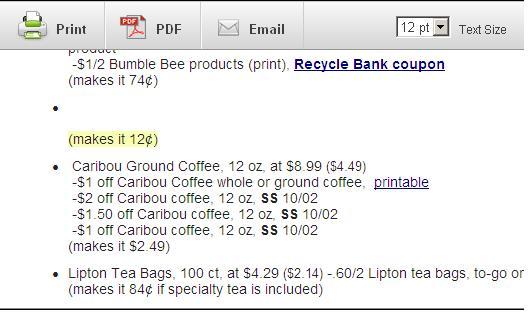

No comments:
Post a Comment